You super-techie types probably figured that out as soon as Google announced that it was going to pull the plug on Google Reader several months ago. But if you're like me, you've probably tried to stay in denial as long as possible. However, as I've been told by a few not-ready-for-stand-up-comedy friends, denial is just a river in Egypt...and when July 1 gets here, we'd better have a Plan B, or we will lose our data after a three-month sunset period.
A few days ago, I finally decided to face the reality that Google is, in fact, retiring Google Reader, so I started trying out a few of the alternative RSS readers. (For you seriously non-techie types who still have all your favorite blogs bookmarked separately, an RSS reader ...also known as a feed aggregator...is a service or software tool that keeps track of the most recent updates to your favorite blogs, podcasts and websites. Instead of having to visit each website to check for updates, you can use an RSS reader that will let you know when there is new content.)
I tried several, but my two top picks were Bloglovin' and Feedly*. I found them both visually appealing. Bloglovin' gives you a snippet of the post, along with a choice of a horizontal magazine view with a small image (similar to Google Reader) or a vertical card view with a large image (similar to Pinterest). Feedly gives you more options, offering a title/text only view, a magazine view, a card view or a full article view.
Although I really liked the Feedly, in the end I chose to go with Bloglovin', because I found it slightly easier to use. Also, it's extremely simple to add Bloglovin' widgets to your blog. You just go to this page, type in your blog's URL, and the rest of the work is done for you. (I kept getting an error message when I tried to add a Feedly button to my blog.)
But how easy is it to transfer your favorite blogs from Google Reader to Bloglovin'? It's almost effortless. (The same is true of Feedly.) To make the switch to Bloglovin', you simply go to this page and click a button. Also, to make it easy if you've never officially become a follower of this blog but would like to start now, I've installed a Bloglovin' button in the right-hand navigation bar.
Once you're all set up, here's how your Bloglovin' feed will look:
I may continue to use both Bloglovin' and Feedly for a while to get to know both of them better. I still have a concern that Bloglovin' doesn't update as quickly as Feedly does, as I've found posts on Feedly that weren't showing up on Bloglovin', even after refreshing. And I still want to become more familiar with the ins and outs of leaving comments on both (because I haven't found that to be as simple as on Google Reader) and figure out why I have to Ctrl-click to leave comments sometimes.
At least now I don't have that dreaded change hanging over my head though. You might want to start experimenting with new RSS readers soon too, rather than wait till July 1, so you don't miss any of your favorite blog posts trying to figure out how to access them. Denial is really never very effective, is it?
*For a thorough and more tech-savvy comparison of Bloglovin' and Feedly, check out Bloglovin’ vs Feedly: Which RSS Reader Reigns Supreme?
Some other options for Google reader users:
Pulse (www.pulse.me) is a more visual app with a tile interface and features that make it easy to transfer and expand your Google Reader subscriptions. (Dana's note: My daughter loves Pulse, but I don't find it user friendly.)
The Old Reader (http://theoldreader.com) is a bare-bones, text-based app that gets the job done. (Dana's note: Just not pretty enough)
Yahoo's My Yahoo (http://my.yahoo.com/) will display updates from favorite blogs alongside your Yahoo mail, local weather and other services. But adding feeds is a laborious process and the display isn't very useful. (Dana's note: Too much work)
WordPress, which lets you create your own blog, also lets you transfer Reader feeds and track updates from blogs around the Web (http://en.support.wordpress.com/reader/). But its visual design is better for leisurely browsing rather than efficient scanning.
Flipboard, likewise, has won many fans for its magazine-style, touch-screen interface. It's easy to transfer Google Reader feeds on a tablet (http://inside.flipboard.com/2013/03/14/weve-got-your-rss-covered-save-your-google-reader-feeds-now/), but difficult to use on a desktop. A representative said Flipboard plans more Reader-style options soon.
Digg has promised to release a reader (http://blog.digg.com/post/45355701332/were-building-a-reader) as an add-on feature to its current site, which lets users share articles and vote on how they're ranked.
Source: Mercury News reporting
Although I really liked the Feedly, in the end I chose to go with Bloglovin', because I found it slightly easier to use. Also, it's extremely simple to add Bloglovin' widgets to your blog. You just go to this page, type in your blog's URL, and the rest of the work is done for you. (I kept getting an error message when I tried to add a Feedly button to my blog.)
But how easy is it to transfer your favorite blogs from Google Reader to Bloglovin'? It's almost effortless. (The same is true of Feedly.) To make the switch to Bloglovin', you simply go to this page and click a button. Also, to make it easy if you've never officially become a follower of this blog but would like to start now, I've installed a Bloglovin' button in the right-hand navigation bar.
Once you're all set up, here's how your Bloglovin' feed will look:
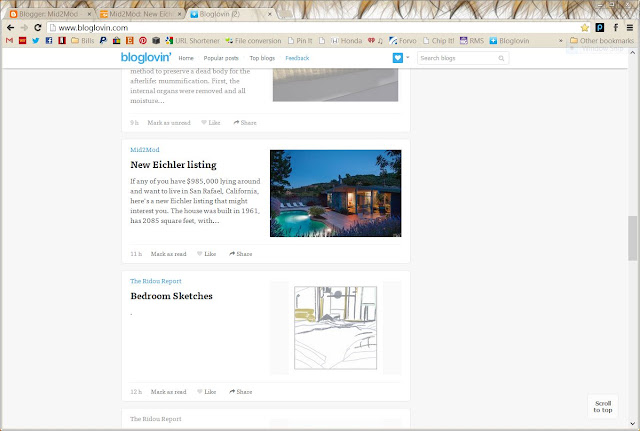 |
| Small image version of Bloglovin' |
 |
| Large image version of Bloglovin' |
I may continue to use both Bloglovin' and Feedly for a while to get to know both of them better. I still have a concern that Bloglovin' doesn't update as quickly as Feedly does, as I've found posts on Feedly that weren't showing up on Bloglovin', even after refreshing. And I still want to become more familiar with the ins and outs of leaving comments on both (because I haven't found that to be as simple as on Google Reader) and figure out why I have to Ctrl-click to leave comments sometimes.
At least now I don't have that dreaded change hanging over my head though. You might want to start experimenting with new RSS readers soon too, rather than wait till July 1, so you don't miss any of your favorite blog posts trying to figure out how to access them. Denial is really never very effective, is it?
********************
*For a thorough and more tech-savvy comparison of Bloglovin' and Feedly, check out Bloglovin’ vs Feedly: Which RSS Reader Reigns Supreme?
Some other options for Google reader users:
Pulse (www.pulse.me) is a more visual app with a tile interface and features that make it easy to transfer and expand your Google Reader subscriptions. (Dana's note: My daughter loves Pulse, but I don't find it user friendly.)
The Old Reader (http://theoldreader.com) is a bare-bones, text-based app that gets the job done. (Dana's note: Just not pretty enough)
Yahoo's My Yahoo (http://my.yahoo.com/) will display updates from favorite blogs alongside your Yahoo mail, local weather and other services. But adding feeds is a laborious process and the display isn't very useful. (Dana's note: Too much work)
WordPress, which lets you create your own blog, also lets you transfer Reader feeds and track updates from blogs around the Web (http://en.support.wordpress.com/reader/). But its visual design is better for leisurely browsing rather than efficient scanning.
Flipboard, likewise, has won many fans for its magazine-style, touch-screen interface. It's easy to transfer Google Reader feeds on a tablet (http://inside.flipboard.com/2013/03/14/weve-got-your-rss-covered-save-your-google-reader-feeds-now/), but difficult to use on a desktop. A representative said Flipboard plans more Reader-style options soon.
Digg has promised to release a reader (http://blog.digg.com/post/45355701332/were-building-a-reader) as an add-on feature to its current site, which lets users share articles and vote on how they're ranked.
Source: Mercury News reporting


Thank you so much Dana. I'm floating on down that 'denial' river. But, now that you've outlined some clicks and tricks, I may just get my lazy behind into gear.
ReplyDeleteHonestly, for the longest time, I just kept trying to ignore that it was going to happen. I kept thinking that with all the negative feedback Google was getting about it, they'd decide not to do it...but apparently not.
DeleteHi Dana, I choose bloglovin as you. It is nice and easy to get a button and nice and easy to read. Hope that my 7 Google followers will follow me with bloglovin too...
ReplyDeleteBut I share my posts about google + with a lot of people and communities and hope to "catch" some people who are intrested in my way of live. I don´t know if this is a really good choice?
I know I should probably share with Google + too, but I feel as if Google has tried to force us to do that, so at this point, I'm refusing.
DeleteLike you I find this overwhelming. I'm on Bloglovin. Does this mean our Google Followers will disappear? At the point where I'm about to close down the blog as the fun part is starting to be outweighed by the work part :)
ReplyDeleteI assume that our list of Google followers will disappear as soon as Google Reader goes down. I haven't read that anywhere, but it seems logical.
DeleteI hear you about the work part. That's how I felt when I was in the middle of the construction of my apartment. It just got to be more than I could deal with, so I had to take a break.
Good PSA Dana. I need to get on it.
ReplyDeleteI put it off as long as I felt I could, and I bet there are a lot of us out there who have done that. You're so tech savvy that I'm sure you've just been procrastinating too, but I'm sure there are some people who simply haven't had a clue how to make the switch.
DeleteWell, I switched today thanks to your nudge. Went to BlogLovin. I'll get the little icon and join the crowd. Was crazy easy. Thanks!
DeleteI could have kicked myself for putting it off when I realized how easy it was.
DeleteMe too, another queen of denial! I know I need to do it, thanks for the nudge. Google can be frustrating.
ReplyDeleteYes, very frustrating indeed! It seems as if Google is completely ignoring the barrage of negative comments by users. I'll eventually move my blog to our store website and close my Blogger account.
DeleteAll this change gets so tiring and annoying...sometimes I think they do it just for the sake of it with no real reason!
ReplyDeleteI have actually used RSS feeds into my email manager(ms outlook) for some time because I subscribe to soooo many blogs, and get so many emails each day it has been a good way of managing everything in one place for me. This way also I can read the blog posts without further clicking depending on how the author has set up feeds. It saves so much time! In outlook as well you can download the whole blog post to read it offline later....not that I have ever bothered with that as I am more or less permanently online like a member of the Borg collective :)
I agree that it's annoying. I used to respect the Google organization, but I suppose they've joined the "bottom liners" and have very little regard for what we users want.
DeleteOh, that's a sore spot, I'm queen of denial too... I'm famous for putting stuff like this off. I can make a 3d model of a complex building, but I just can't seem to get my head around these things...
ReplyDeleteI generally put things like this off because I fear they require more tech savvy than I have, and invariably I find that's not the case. Maybe someday I'll realize how silly those ungrounded worries are.
Delete